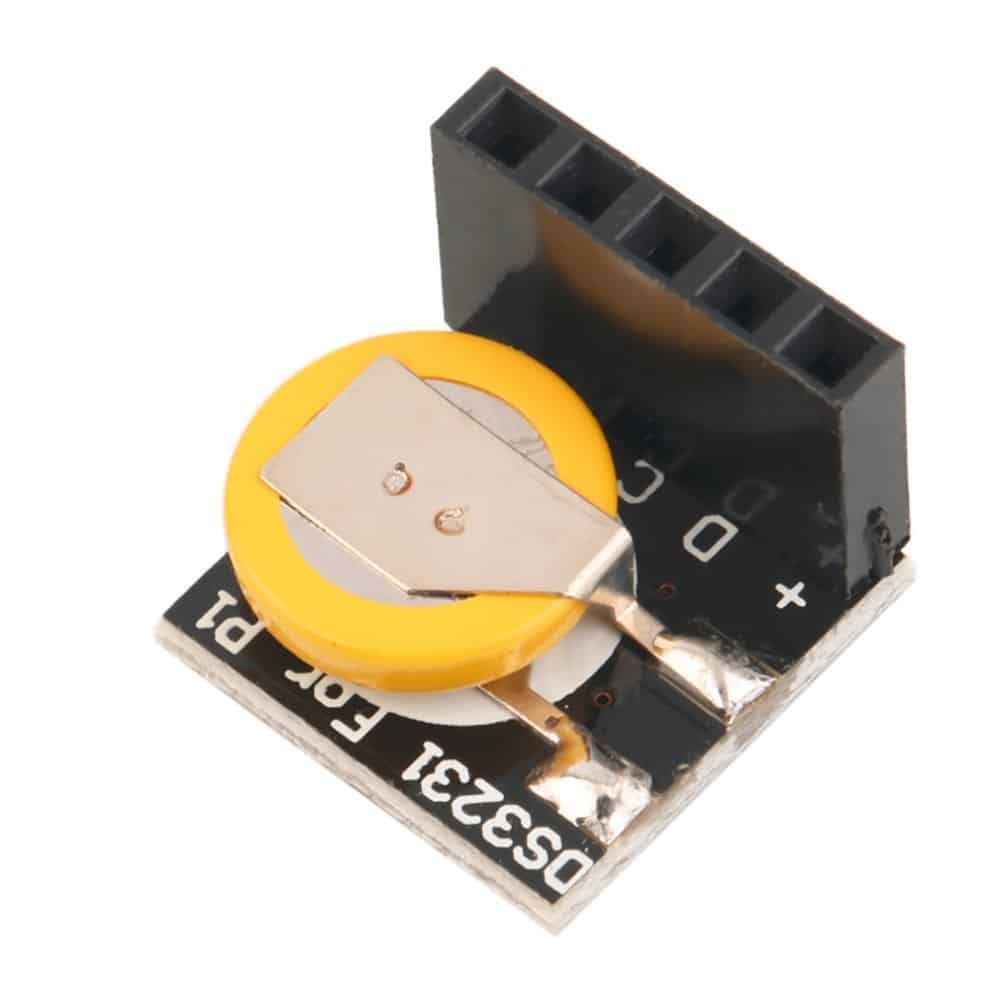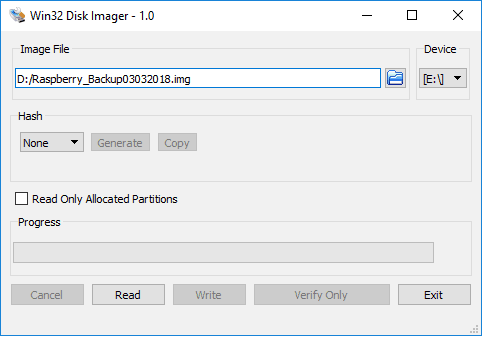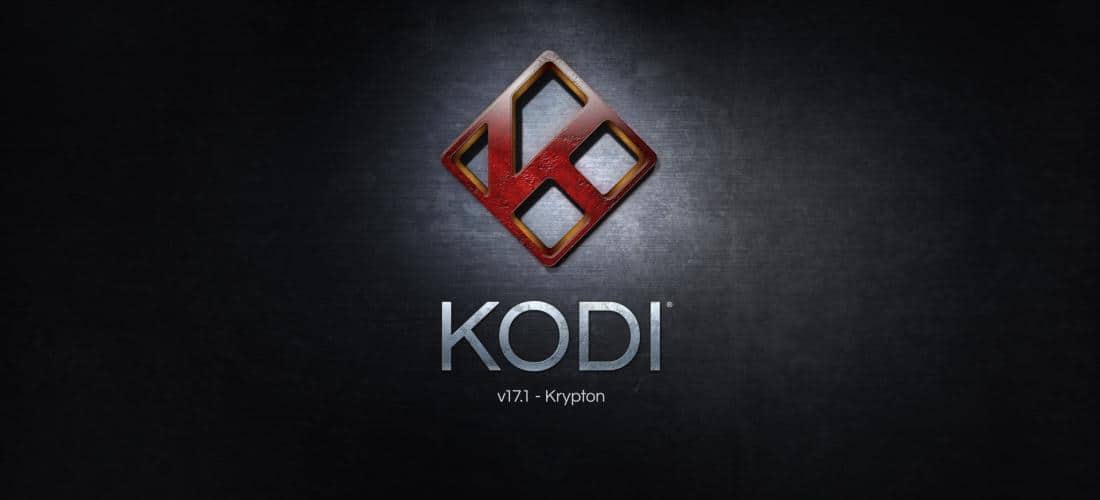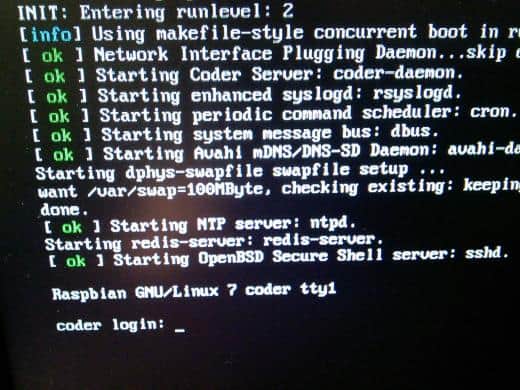Keeping your Raspberry Pi on time with a RTC module
The Rasperry Pi does not have an on-board battery powered clock. While it is connected to internet, a NTP daemon updates the clock correctly. Otherwise, a fake-hwclock saves the current clock periodically to disk and loads it at startup. So, with high probability, after a power shortage the Raspberry Pi time will be inaccurate. For … Read more…